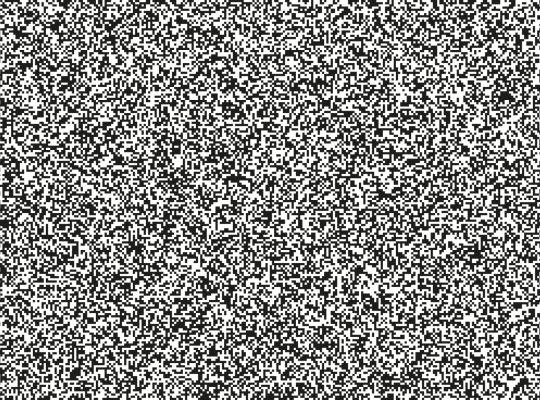Tinnitus and gaming: two things you’d rather not associate with each other. Yet it is reality for many gamers. Hours of sessions with a headset at full volume, roaring engines in racing games, explosions, lasers and endless sound effects – your ears take a beating. No wonder game developers are paying more and more attention to it. And so it is that F1 25, the latest addition to EA Sports’ Formula 1 series, has a striking new option: the tinnitus lighting filter.
Sounds good, but what is it really? Does it work? And who is it for? In this blog, we dive into the world of audio technology, tinnitus, games and smart solutions for sensitive ears.
What is tinnitus anyway?
Back to basics for a moment. Tinnitus is hearing sound that is not there. Think squeaking, whistling, whistling, humming or even pulsating tones. Some people have it occasionally; others hear it continuously. The cause varies: hearing damage, stress, medication, tinnitus after a night out … But whatever causes it: it is quite annoying, especially if it affects your daily life.
For gamers, tinnitus can be especially troublesome. Many modern games, especially racing simulations like F1 25, contain loud, sharp and constant sounds. Especially when using a headset for long periods of time, these can be a trigger. And that’s exactly what EA Sports is now trying to do something about.
What does the tinnitus filter in F1 25 do?
In F1 25’s audio menu, you’ll find an option you’ve probably never seen in a game before: Tinnitus Relief Filter. You can turn it on manually if you find that certain sounds in the game aggravate your tinnitus or irritate your hearing.
What exactly does the filter do? It adds a beep in the same frequency in which tinnitus often occurs – between 5 and 16 kilohertz. That beep acts as a kind of counter sound. It sounds contradictory, but it works on the principle of sound therapy: your brain is presented with a kind of “neutral beep,” making it perceive the internal, disturbing beep a little less prominent.
The result: less focus on your tinnitus while gaming. And that can really make a difference for some people.
Note: Don’t suffer from tinnitus and still want to try out this feature? Then don’t turn your sound up too loud, because the beep is quite intense!
Want to see more of our videos? Then subscribe to our YouTube channel!
Is it audible while playing?
The counter audio is set to subtly blend with the game audio. So you can still hear your engine roar, tires squeal and rain tapping on your visor. The extra beep is not meant to overpower, but rather to distract your brain from the annoying internal noise. Many users barely notice that the sound is there – but do find that their ears stay quieter after a long session.
Who is this filter useful for?
Not only for people with diagnosed tinnitus. Even if you sometimes hear a squeak after gaming, are hypersensitive to high-pitched tones or suffer from listening fatigue, this filter can help.
Gamers who play a lot with a headset or are sensitive to noise overstimulation can also benefit. Think of teenagers who spend hours gaming daily, as well as adults who have become sensitive due to work or past hearing damage.
Does it also help against hearing damage?
No, this filter is not hearing protection. It is an aid that can temporarily alleviate the perception of tinnitus. But if you turn up the volume too high, it won’t prevent damage. So always keep listening responsibly: don’t put your headset on jet mode, take breaks, and watch for signs of listening fatigue or ear pressure.
Why is this such an interesting development?
Because it shows that hearing problems are finally being taken seriously in the gaming world. The fact that a major title like F1 25 is making room for a filter against tinnitus means that players with hearing problems are being listened to – literally and figuratively.
It also opens the door for more inclusive audio options. Consider:
- Hearing profiles based on your audiogram
- Adjustable frequency curves for people with hearing loss
- Visual cues to complement sound effects
What can you do yourself besides this filter?
This filter is a nice addition, but not a panacea. So make sure you continue to take good care of your ears, even as a gamer:
- Use a headset with volume limiter
- Do not set audio higher than 60% of maximum output
- Take a short break every 45-60 minutes
- Wear hearing protection at festivals and concerts
- Get your hearing tested if you regularly suffer from wheezing or buzzing
And do you notice that your ears are easily overloaded? Maybe it’s time to make some adjustments outside of gaming, too. Think low-noise rooms, relaxation exercises or – very specifically – adapted earplugs.
Tip: also useful outside of gaming
By the way, did you know that your ears can also be overloaded by water or improper cleaning? Earwax, for example, can have a huge impact on how you perceive sound – and on the functioning of your hearing aid or earplugs. That’s why more and more people are opting for smart solutions such as ear cleaners with a camera, like the Bebird. That way you can see exactly what you’re doing and avoid going too deep.
Do you have a hearing aid? Then always keep an old set as a backup, or have a simple hearing amplifier for emergencies. Not only for technical problems, but also if you’re on the road or forgot your charger. Better prepared than deaf surprised.
What do gamers themselves say?
Initial reactions from gamers with tinnitus are encouraging. Some find that they concentrate less on their squeak while racing; others report that the filter makes the sound just a little friendlier to their ears. It’s not a magic solution – but it’s a start.
Moreover, it indicates that there will be room for adaptations that did not previously exist in the gaming world. And let’s face it: anything that makes gaming more comfortable and healthy is a step in the right direction.
Small detail, big step
The tinnitus relief filter in F1 25 may only be one option in the settings menu, but it is a valuable addition for a large group of players. Not only for people with tinnitus, but also for anyone who wants to be economical with their hearing.
So: start your engine, turn on that filter when you need it, and most of all, don’t forget to take off your headset once in a while and listen to the real world. Sometimes something wonderful happens there, too.
Have questions about hearing protection while gaming, tinnitus, ear cleaning or want tips on custom earplugs? We are happy to think along with you. Because you want to continue using your ears your whole life – even in the virtual world.